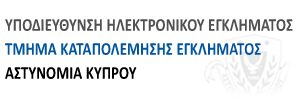Turn on two-factor authentication on your accounts
Two-factor authentication (2FA) is recommended for accounts to make sure your data is secure.

Why do we want this? Because 2FA is the single best thing you can do to improve the security of your important accounts.
However good your passwords are, they can only provide so much protection. They could be stolen from your service provider or from your phone, tablet or laptop. Or you could get tricked into revealing them. This is why we want more people to use 2FA, both at work and at home.
Accounts that have been set up to use 2FA will require an extra check, so even if a criminal knows your password, they won't be able to access your accounts. This is reassuring if you suspect some of your passwords aren't as strong as they could be, or you've re-used them across different accounts, or you worry that (like anyone) you may one day fall for a scam email that reveals your password to a criminal.
When setting up 2FA, the service will ask you to provide a 'second factor', which is something that you (and only you) can access. This could be a code that's sent to you by text message, or that's created by an app. Some types of 2FA provide more protection than others (because the second factor is more difficult to steal), but since any 2FA is better than none, you should use 2FA wherever you can. It only takes a few minutes to set up for each account, and it's well worth it for the amount of additional protection it gives you.

 Greek
Greek