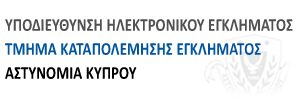Online safety, advice for young children, parents and carers

Introduction
As parents and carers of young children, online safety begins with you.
Young children often use digital devices from the first years of their lives. They play with connected toys, tap and swipe touch screens, choose programs to watch on streaming services, play games, join in video calls and share photos with their family and friends.
Being online can have many benefits for young children. It gives them opportunities to explore their creativity, improve their language skills, solve problems, think critically and build relationships.
Even when they are not using digital technologies, children are watching the adults in their lives and learning about technology use. This is why it is important to set a positive example by modelling good habits.
Parents and carers also need to be aware that there may be risks for young children when they use connected devices. There are three main types of risk to think about.
Contact risks
Your child may talk or play online with someone they do not know. Also, their data may be collected while they are online, revealing personal information like their name, age and location.
Conduct risks
Photos, videos or stories you share about your child now on social media can contribute to your child’s permanent ‘digital footprint’. Later in life they may prefer these were not public. Your child may also start to experience or display negative behaviours if they are left alone online or not supported to develop good online skills.
Content risks
Your child could watch poor quality shows or play games unsuitable for their age. Also, they may accidentally view age-inappropriate content, like violence or pornography.
Set up devices safely
Before young children begin to explore online, it is important to activate safety features, filters and parental controls on all devices they use. No parental control or safe search filter is 100% effective — helping your child build good online safety habits is just as important.
Here are some tips for setting up devices so children can use them safely.
- Password protect devices with a code that only you know. Fingerprint or face authentication is useful if you find that your child works out your code. It is important that you have direct access to all devices that your child uses and can supervise their access.
- Use parental controls to supervise and limit what your child sees and does online. You can: block access to specific websites, apps or functions (for example the device’s camera or shopping apps with saved credit card details) filter inappropriate content that shows adult or sexual conduct or promotes violence, self-harm, eating disorders, drug use, racism or terrorism supervise your child’s use of connected devices or apps by checking reports about the content they access and the sites they visit, including how often and for how long.
- Set up shared accounts if multiple members of your family share a device, app or service. By doing this, you may be able to change the filters or privacy settings to suit each user’s age and skills.
- Activate ‘safe search’ on any search engine and device your child uses, to filter out inappropriate content. There are a number of child-friendly search engines, including Google Safe Search and Kiddle.
- Use screen time monitors to set time limits that block your child’s access to a device, app or online service after a set period. This could be on the device (Apple and Android devices include screen time monitors as part of their operating systems), or it could be a third-party app or software.
- Set up bookmarks in the web browser for your child and ensure your child knows these are the sites they are allowed to use. This may help minimize the risk of them opening inappropriate websites and content.
- Set up a folder on shared devices that includes the apps or programs that your child is allowed to use.
- Turn on ‘airplane mode’ or ‘flight mode’ on a mobile device to restrict access to online services or turn off the data connection.
Step-by-step guides
For more information on setting up devices safely, please go to eSafety's website.
Show how to explore safely
It is important for parents and carers to model safe, positive online habits. This means setting a good example, so your child sees how they should use digital technologies.
Here are some tips for helping children to explore safely.
- Ensure parental controls and filters are active on any device a child is using.
- Keep digital technologies in shared family spaces. Devices should not be allowed in bedrooms.
- Explore activities together. Sit with your child and play together, especially for all new games, apps, websites and programs.
- Ask questions like ‘I wonder what will happen when we tap here?’ and describe what you are thinking and doing.
- Practice taking turns with your child to help build good habits and prepare them to use devices with others.
- Supervise activities when your child is playing with familiar games or content. Your child can hold the device, but make sure you can still see the screen at all times. Encourage your child to tell you about what is happening so you can stay involved.
- Check in regularly with your child if they are using a device on their own. Independent activities should only include games, apps, websites and programs you and your child know well. You should still be nearby in the same room.
- Make sure your child knows they can come to you if they are unsure about anything or they see or experience something that makes them feel uncomfortable or unsafe.
- Focus on health and wellbeing by balancing ‘sitting’ online activities with ‘active’ online activities. For example, children can use screens to learn dances, practice yoga and sing and move along with songs — they can even use devices to create their own games or activities.
- Keep sleep time separate from screen time. It is best to put away digital devices an hour before children (and adults) go to bed, so they can settle and sleep without being distracted.
It is important to remember that every time you pick up a phone or another device and focus on it, your child is watching and learning from you. Even very young babies are aware of screens and the amount of time and attention their parents give to them. Demonstrating that you can put down your own device and concentrate on your child gives them an important example — at any age.
Manage screen time
We often hear that too much screen time is bad for children. But how much is ‘too much’? That depends on the type of content they watch and the things they do online.
Digital technologies can provide opportunities for creativity, problem-solving and learning — these are good screen practices. Think about both screen practices and screen time when you are deciding what is best for your child.
It is a good idea to support your child’s self-regulation skills so they learn to manage their time online. You can do this by helping them transition from an activity that uses a screen to one without a screen.
When children are ready to make and follow rules (usually around the age of 3) they can help to create family rules for using digital technologies. The rules should include how your family manages time on devices.
Here are some tips for balancing screen time and screen practices.
- Before your child starts to play or watch, talk about the amount of time they can spend on the device. This helps them understand that there will be a time to put the device away and do something different. It does not have to be a specific length of time, it could be ‘when this show ends’.
- Use a timer to set the time your child can be on a device. Children love to be in charge of setting the timer. It can help to discourage temper tantrums when screen time ends. But remember that temper tantrums are a normal part of a child’s development at this age.
- Use device controls to limit or block access after a set time. This is a useful strategy for young children because they see the device turning itself off, not you stopping their fun.
- Help them transition to another activity — sit with your child for the last five minutes of their screen time and ask questions about what they are watching or doing. Talk about what they will do next.
- Agree on device-free times — as a family, talk about times when everyone should put their devices down, such as when you are eating meals together.
- Turn off devices an hour before bedtime — this will ensure your child has the best quality sleep.
Signs of too much time online
If you are unsure of how much screen time is too much, changes in your child’s behaviour can be a good indicator. Signs to watch for include:
• tiredness
• being very angry or crying when they are asked to take a break from devices
• not eating like usual
• not sleeping well
• becoming withdrawn from their friends and family.
If you notice these issues, try to reduce your child’s time online. Or contact online or phone counsellors or call your local doctor for advice.
Find good content
Choosing good quality content for your child to watch and interesting activities for them to do can shape their future online choices.
Remember that many online streaming services use algorithms that respond to our choices by serving more of the content we like. That means if your child spends a lot of time watching just one type of program or playing the same game, you might like to add more variety.
“Good quality” content means different things to different people, so decide what is important to you and your family.
Encourage your child to make good choices by talking to them about what they like and what else they might enjoy – you could add more suggestions to their bookmarks or folder. You could show your child how to select different content or help them type different search terms.
What to look for
These are some signs of good quality shows, games and apps:
- They show people or characters who are kind and friendly.
- They help children learn about sounds, numbers and letters.
- They encourage children to create and explore, instead of just watching.
- They encourage children to use a variety of actions instead of just repeating actions.
- They include a balance of female and male characters and people from other countries and cultures.
Where to check for good content
Movies and online games are often given an age rating to show if the content is suitable for young children. Common Sense Media provides age-based reviews of apps, games, websites, movies, TV shows, online channels and streaming services.
Better Internet for Kids (BIK) has developed an online guide providing information about some of the most popular apps, social networking sites and other platforms commonly used by children, young people and adults today.
Good content sites
You can find good content for young children at these providers:
ABC Kids
CBeebies
PBS Kids
Sesame street
Bluey on Disney+
Talk about online safety early
Talking about online safety from a very early age encourages habits that will help your child as they explore, learn, create and connect with others online.
You can begin by talking about what you are doing on your screen as you search for an address, send a text or post a picture on social media. Encourage your child to ask questions and help them to understand what you are doing and why.
These four key messages will help children relate online behaviour and practices with real world experiences.
1) Be safe
- Talk about how technologies and devices can be connected to one another, and that is what makes them useful. It can also be a way for unknown people to contact them, so they should only talk and share with people they know.
- Make sure your child knows what their ‘personal information’ is: their full name, date of birth, address. Talk about why they should not share this information with everyone.
2) Be kind
- Show how to be kind and respectful online. When children are babies, you can model polite online and offline communication, like saying ‘please’, ‘thank you’, ‘hello’ and ‘goodbye’. As they get older, prompt and praise kind behaviour and let them know you are there to help if someone is mean to them online.
- When it is possible, ask your child if they would like to be in a photo before you take it. Try to do the same before you share a photo or video or write something about them on social media. It is important to model consent and respectful data sharing practices from an early age.
3) Ask for help
- Make sure your child knows to ask for permission to use a device. It is important you know when they use devices, so you can supervise them appropriately.
- Talk to your child about what they can do if they see or hear something on a device that makes them feel sad, scared or worried.
- Make sure they know you will not be angry if they ask you for help about anything online.
- Make sure your child knows the other trusted adults they can go to for help about anything online.
4) Make good choices
- Take the time to play together with devices and ask questions that help your child think about what is good and bad in the content they watch and the games they play.
- Build good habits together. Create family rules for using digital technology and managing time online.
- Use the Family Online Safety Plan at the end of this booklet and the Story Puzzles activity to continue talking with your child about online safety.
Use a family online safety plan
It takes a whole family to be safe online. A family online safety plan is a set of rules about how devices, like mobiles, tablets, computers, TVs and gaming consoles are used in your home. It is written down and agreed to by all family members.
When children are ready to make and follow rules (around 3 years old) they can help to create family rules for using devices. This is a good time to write a family online safety plan. You can make it fun by deciding what to include as a family and asking your child to draw pictures of the rules.
As your child grows older or your family changes, you can update the names, add new devices or change the rules to suit their age.
With in the attached guide below, you will find a sample section of a family online safety plan, already filled out. Feel free to download and implement these important guidance on your daily family online safety plan.
This booklet provides advice to help you manage these risks and support your child to be safe online. Your guidance can give your child the confidence to be safe, be kind, ask for help when they need it, and make good choices online. Further information and extensive EU resources can be consulted in the Better Internet for Kids website.
Please note: these materials have been created by Australia's eSafety Commissioner for international use. The material is therefore general in nature. The content has been adapted by Europol for an EU audience. It is made available on the understanding that neither the eSafety Commissioner nor Europol are engaged in rendering professional advice. Both the eSafety Commissioner and Europol do not accept responsibility for notifying users of any updates to the material or any errors in translation. Please refer to www.esafety.gov.au for the original materials.

 Greek
Greek